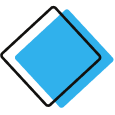K-5 Educational Math Game
MathVentures is an educational paint-by-number application designed to foster a positive relationship with mathematics among children aged 5 to 11 years. The app is the brain child of our client, Dr. Renee Hill, a former K-12 educator turned university professor who was motivated by both her own prior math stress and her children’s experience with math anxiety.
This case study outlines how our team introduced a new game mode into an app with already established visuals and functionality at the end of our 8 month long capstone project for the completion of our graduate program. My team inherited this project from the previous cohort who completed the initial design phase.
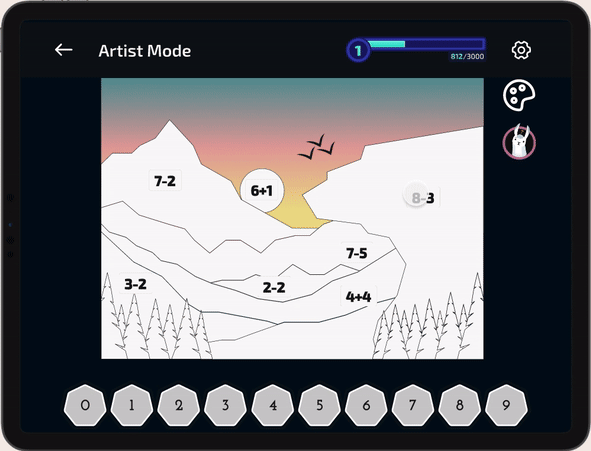
CHALLENGE
SOLUTION
DESIGN PROCESS
Discover
During this phase of the project we ensure that all team members fully understand the sprint’s goals and scope. Once we have a solid understanding, we can begin planning how to conduct research.
WHERE TO BEGIN?
After working on this project for 7 months, our team touched base with our client to ensure that we met all of the expectations for the minimum viable product. We were informed that it was not possible for a content writer to be brought on to complete the story for story mode, and ultimately decided to remove the mode from the game.
Without story mode, we had to figure out how to engage users in a way that keeps the app interesting and educational while setting it apart from other paint-by-number games. In order to do this, we need to understand what keeps users motivated and engaged in games.

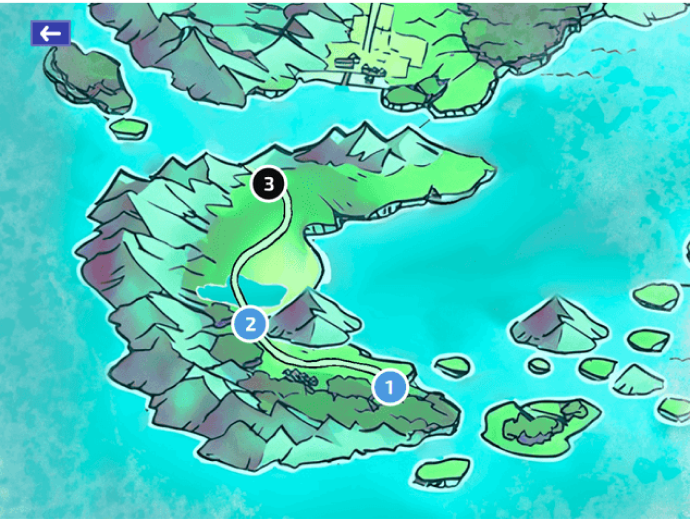
USER RESEARCH
Earlier in the project, we had a co-design session with the University of Maryland’s KidsTeam. The session took place in December 2023, and we asked nine children aged 7 - 12 what types of rewards kept them motivated to play games. We used line judging and design journaling, two techniques appropriate when conducting user research with young children.
LINE JUDGING
Participants completed an activity called line judging. During line judging, a line of tape is placed on the floor and participants are presented with a question with two options. They indicate their preference between the two options by standing on the line of tape closest to one of the options. They also have the option to stand in the middle if they have no preference.
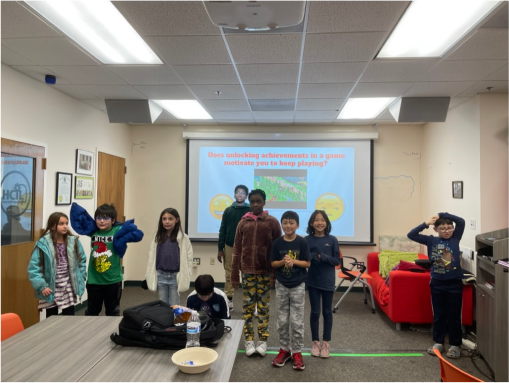
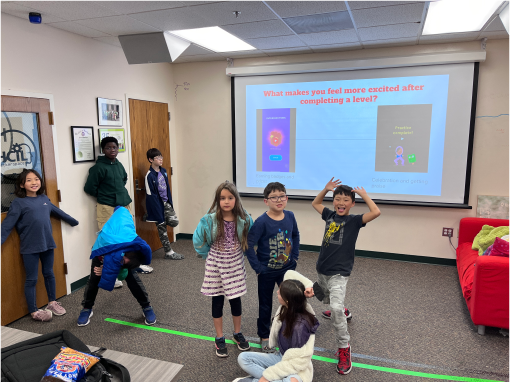
DESIGN JOURNALS
Following line judging, participants were given the chance to put their thoughts into a design journal. During this activity participants were allowed to sketch, write, and share any of their ideas. To ensure that the activity remained on topic, participants were given the following prompt: If you could design your own reward for doing well in a math game, what would it be?
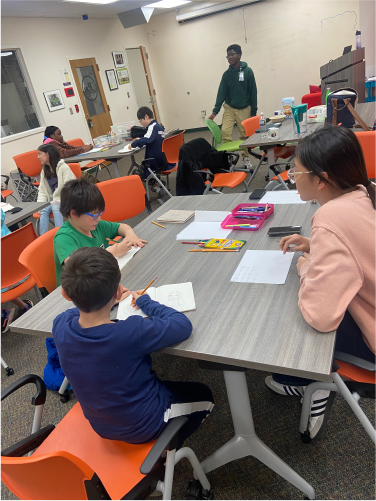
Analyze
Recordings and notes from the testing session were complied and analyzed as a team.
INSIGHTS FROM RESEARCH
🔓
Unlocking secrets is key
Some users expressed that they enjoyed secret rewards becoming available, such as unlocking hidden levels or surprise power ups. They noted that surprises kept them engaged because they would know that a reward was coming but they wouldn’t know when.
👕
Customization and choice are important
The most reported motivator was the ability to earn customization rewards. This includes items that allowed users to change a character’s appearance or decorate a physical space in a game.
💰
Money should not replace gameplay
Users did not enjoy games that made them feel like they had to pay to advance the game or to access helpful features. They wanted to be able to enjoy the gamed in its entirety without paying extra.
📈
Variety keeps users engaged
Users stated that games that had repetitive or very similar levels did not interest them. They wanted the game to feel familiar while having enough variety to keep them motivated to return to the gamer and keep playing.
DESIGN SUGGESTIONS
During the user research sessions, we learned about what keeps children motivated to play games. We initially used the results from the research to improve the reward system After reanalyzing all of the data and summarizing the research findings, we created the following design ideas:
1
Keep the Rewards: The new game mode should have minimal impact on the reward system. Users expressed that rewards were a big motivator for them, therefore we should not change them.
2
Show Progress: The new game mode has to give users an idea of how much they have played and accomplished. Showing progress could empower users and allow them to track rewards like secret levels.
3
Consistency: Although the story cannot be finished, the original premise can still be used. Users voiced their approval of the on screen character and overall gist of the story. It can be repackaged in the new mode.
4
Choice: Having the ability to make their own decisions was extremely important to users. The new game mode must give users a reasonable amount of freedom and autonomy.
Design
Recordings and notes from the testing session were complied and analyzed as a team.
BRAINSTORMING
After reanalyzing our prior research, we had a brainstorming session. We were mindful to keep our research insights top of mind. We played around with the idea of having a skill tree that explicitly states different math skills and whether or not a user has mastered the skill. We also considered having an interactive map that users could color in as they progress through the game.
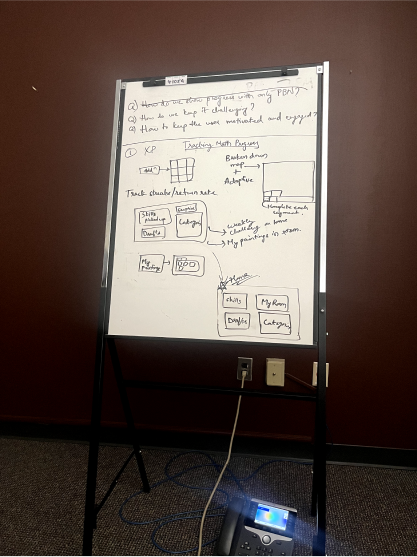

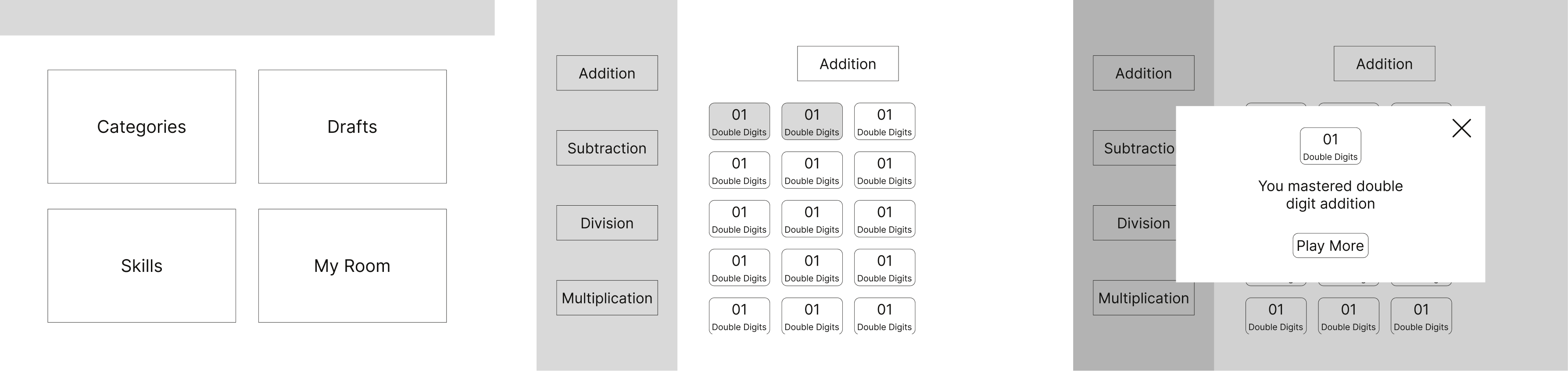
Low Fidelity Wireframes of a Skill Tree
FINAL CHOICE
We decided on Adventure Islands. In this new game mode, users can decide to visit different islands. Each island has its own mathematic operation that will appear in all of the levels, and users can access any island at any time, giving them the chance to choose what they would like to play. A Tutorial Island was included to ensure users could review how to play at any moment.
Adventure Islands was made with expansion in mind. The client expressed wanting to launch push the game to development as soon as possible, even without having every feature fully designed. This new game mode allows for more levels and islands to be created with no definite cap.
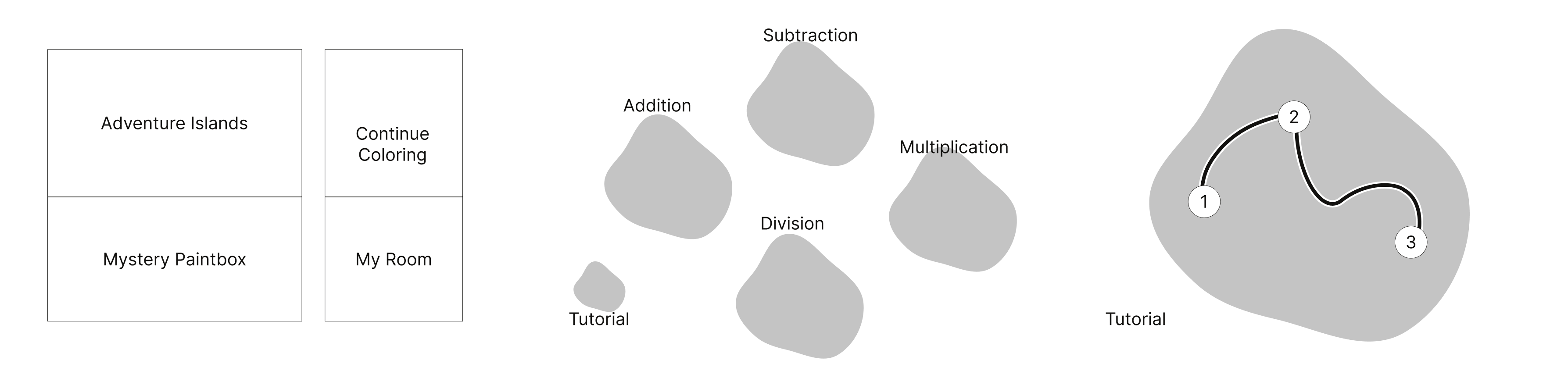
Low Fidelity Wireframes of Adventure Islands
DESIGN SUGGESTIONS REVISITED
Before building high fidelity screens or prototype, we made sure that the new game mode met the design suggestions that we gained from our research.
1
Keep the Rewards: Adventure Islands makes no changes to the rewards system. Users will still receive XP and collectibles as they play the game.
2
Show Progress: Each island will have a map with levels that are color coded to show which levels are completed, unlocked, and locked. This ensures that users can see how much they have advanced at a quick glance.
3
Consistency: We do not have to make any changes to the introductory story in order to implement the new game mode.
4
Choice: There is no restriction of users visiting different islands, meaning that they have the option to choose which mathematic operator they want to practice at any time. They also have the option to replay the tutorial when they need a refresher.
HIGH FIDELITY SCREENS
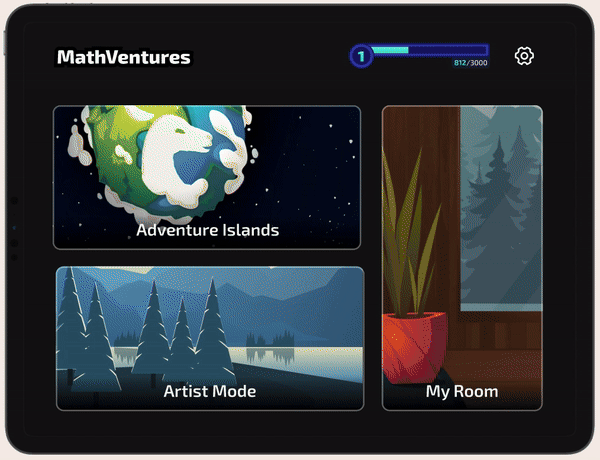
TUTORIAL ISLAND
A Tutorial Island was included to ensure users could review how to play at any moment. This was included because multiple research participants tested an earlier version of the app, but did not remember how to play the game. We anticipate future users may need a gameplay refresher if they take long breaks in between playing.


HOME SCREEN
The home screen was updated to highlight the two main game modes; Adventure Islands and Artist Mode. The irregular shapes were removed to create more simplistic and visually consistent aesthetic.
The Prototype
A high fidelity prototype was created and includes all basic features of the game. The prototype includes a lot of the team's work, including a revised onboarding and tutorial flow, a newly designed hints feature, and more.
Test
To ensure that Adventure Islands was a solid replacement for Story Mode, we conducted observational user testing with the clients’ 2 children. Both users have tested earlier versions of the app and expressed surprise and excitement at the new game mode. They liked that they could explore every island, and were able to fully understand the game mode from the tutorial.
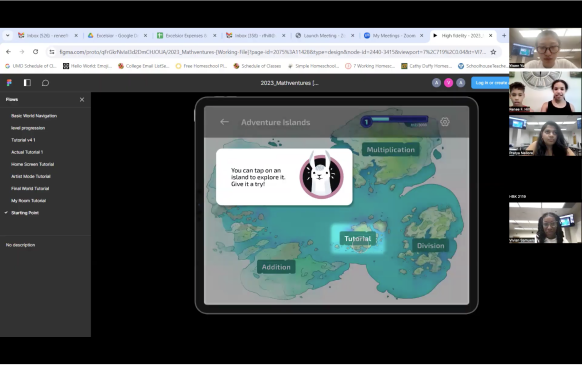
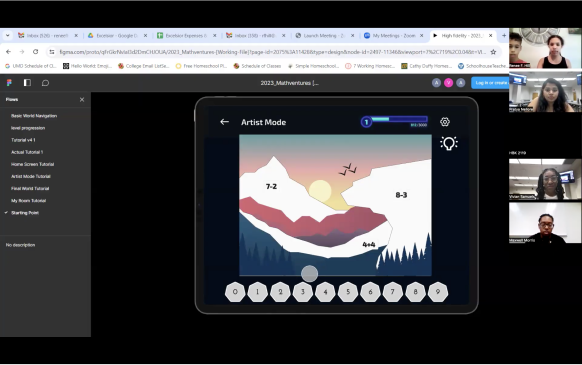
Reflections
Here is a quick snapshot of the lessons I have learned from this experience.
- Internal secondary research can save the day. With the time constraints and restrictions on completing user research with young children, we had to relay on prior research that was already completed. Reanalyzing the data helped guide our design decisions.
- Consistent communication = catching problems. Having open lines of communication with our client allowed us to receive constant feedback on the design. Through this feedback we were able to make changes and catch mistakes before they became bigger problems later on.
- Design systems are worth the investment. Having a design system made it quick and easy to create screens and maintain consistency throughout the project. Although the time required to create a design system is very costly, it saved the team time in the long run.